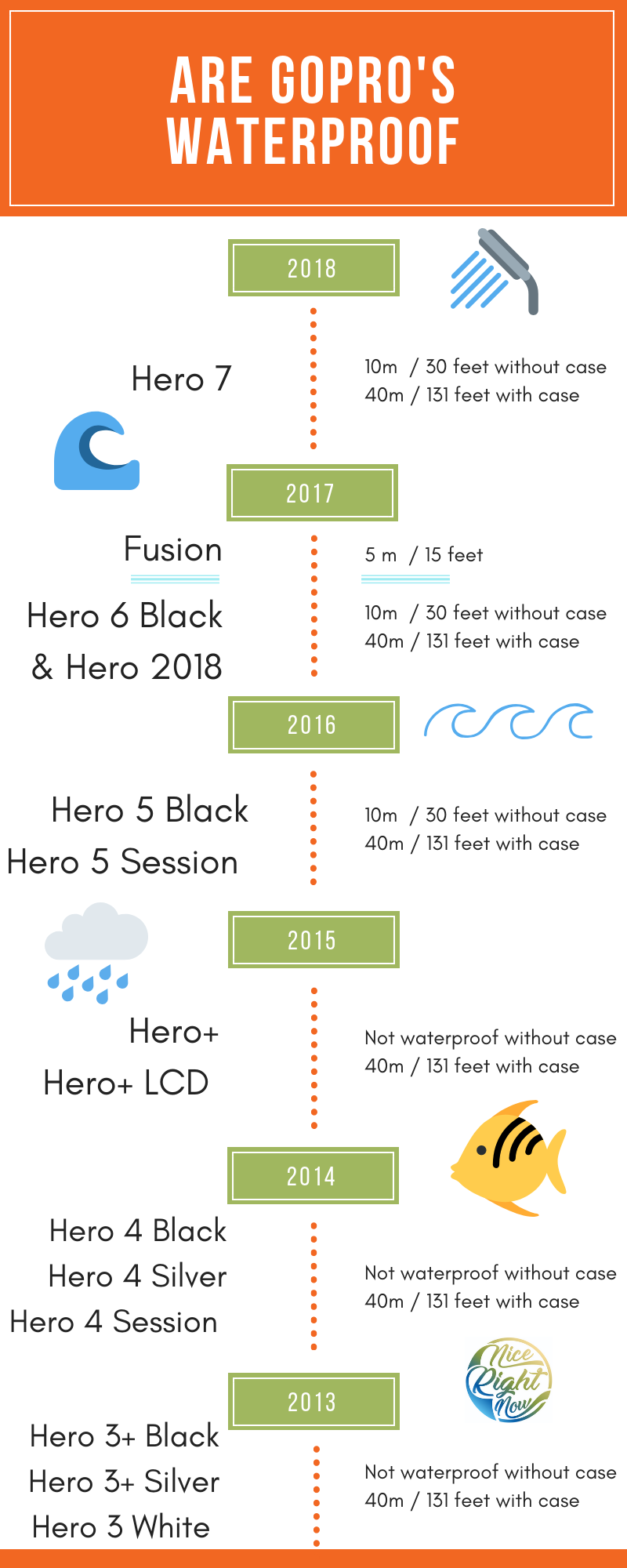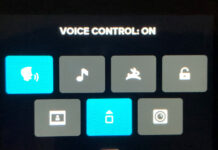Back in the day, I purchased a Hero4 Silver, thinking I had purchased a fully waterproof camera. Then my poor Hero 4 died a horrible death by drowning. So are GoPros Waterproof? Well… that depends.
Note: This post may contain affiliate links. Please read our disclosure policy for more information.
The Day My Hero 4 Silver Died
Picture a 3 day beach holiday with the family, in an idyllic tropical beach location. Watching the kids playing in sparkling turquoise water, and I decided to record this precious memory up close with my GoPro Hero4 Silver. What a lovely holiday video this would make. So I entered the water with my GoPro, complete with a waterproof casing. It will be fine in the water, right?
Wrong. The GoPro Hero 4 waterproof housing comes with 3 interchangeable rear doors. Non-waterproof, splash-proof and waterproof. I forgot that I had previously removed the waterproof door and fitted the non-waterproof door. I did this to try and get the best audio quality possible, with the least noise-resistant door.
End result: My GoPro Hero4 Silver fitted with waterproof housing had become 100% non-waterproof, thanks to the incorrect rear door being fitted.
Lesson learned: always double-check which rear door you have fitted to your GoPro external housing.

Which GoPros are WaterProof?
So most of you know already that GoPros are waterproof, at least to some extent. But there are some big differences in the waterproof capabilities between models. So then, which GoPro is waterproof, and to what depth? Let us compare GoPro models to find out.
GoPro Hero3
Both the Hero3+ and Hero3 require waterproof housing. The Standard Housing is waterproof to 40m. This housing is easy to fit, and also incorporates the standard mount for attaching accessories to the GoPro. The Standard Housing is a mandatory accessory if you are shooting anywhere near water or moisture.
Is the GoPro Hero3 Waterproof Without a Housing?
Do not take your GoPro Hero3 underwater without a GoPro Hero 3 Waterproof Case. It will drown, instantaneously. Kaput.
GoPro Hero4
The Hero4 Black, Hero4 Silver both require a waterproof housing. The Standard Housing is waterproof to 40m. My Hero 4 Silver was supplied with the standard GoPro Hero 4 waterproof housing straight out of the box.
Is the GoPro Hero4 Waterproof Without a Housing?
As with the Hero3, do not take your Hero4 underwater without the waterproof housing. That is unless you want an excuse to buy a newer version because your Hero4 will become useless.
GoPro Hero5
The GoPro Hero5 waterproof depth is 10m / 30′ straight out of the box, with no casing. This is thanks to the revolutionary new one-button design on the Hero5. This was the turning point for GoPro, making it a far superior camera than the Hero4.

GoPro Hero6
The GoPro Hero6 waterproof depth is 10m / 30′ straight out of the box, with no casing. Actually, Hero6 is the same as the Hero5 in many ways. Same casing many of the same features. It’s hard to tell the 2 apart.
Swimming with a giany sea turtle in #crete !! https://t.co/4mqBhAqCBM#snorkeling #swimming #Goprohero7 #Greece #indiansummer #underwater #Creta #summertime
— Judi GoPro (@JudiGoPro) September 30, 2018
GoPro Hero7
The Hero7 White, Hero7 Silver, and Hero7 Black are all waterproof to a depth of 10m / 30′, straight out of the box. When you’re on a good thing, stick to it.
GoPro Hero8 Black
So what about the awesome new GoPro Hero8 Black? Is Hero8 waterproof? Good news, the Hero8 is waterproof down to a depth of 10m / 30′, straight out of the box.
GoPro Scuba Diving Depth
If you want to take your Hero5, 6, 7 or 8 diving deeper than 10m, then a GoPro underwater case is required. Whilst the underwater case will take it down to 40-45m, the Super Suit Dive Housing will take it down to 60m depth. That’s deeper than most SCUBA divers would ever venture.
Hero5 Session is the same as Hero5 Black – waterproof to 10m / 30′ straight out of the box with no casing.
The new GoPros are waterproof WITHOUT a housing. Not sure how they did that lmao, so sick tho. Just bought them, unboxing video tomorrow?! pic.twitter.com/t4B8uk5UB1
— TmarTn (@TmarTn) October 2, 2016
Can You Use the Hero 5, 6, 7 or 8 With No Casing?
You can use Hero5, Hero6, Hero7 and Hero8 with no casing, and it’s fully waterproof to 10m depth. But if you want to attach any accessories, you will still need a casing. Are you confused yet? Let’s continue with the GoPro camera comparison.
As stated above the Hero5, Hero6, Hero7 and Hero8 are waterproof with no external casing. The problem is, you cannot attach any accessories like a floating hand grip or 3-way grip arm. For that, you will need to attach an external casing, called The Frame.
Thankfully The Frame is supplied with the GoPro straight out of the box. Thankfully The Frame does not interfere with the audio quality as it keeps the microphones exposed. The Frame incorporates the standard GoPro mount at the bottom to attach to all the standard GoPro attachments.
I did attempt to shoot using a naked GoPro Hero5 Black, however, I found that the audio quality was terrible. This was because the slightest movement on The Frame results in horrible interference to the audio recording.
As you rotate or move the camera it is inevitable that you will adjust your fingers slightly on The Frame. This causes horrible sound distortion in the audio quality and renders the audio virtually unusable.

Pros and Cons of a Waterproof GoPro
The GoPro Hero3 and Hero4 sound deteriorate drastically when you fit the waterproof rear door to the Standard Housing. This is the reason I drowned my Hero4 Silver in the first place, trying to avoid the terrible audio quality reduction of the GoPro underwater case. Thankfully this issue disappears completely with the Hero5 Black and later models.
So the Hero5 Black sounds like the perfect solution right? Wrong. When GoPro redesigned their flagship camera to make it waterproof, they had to change to waterproof microphones. I noticed a sharp drop in audio quality over my previous Hero4 Silver, which had the standard non-waterproof microphones fitted.
Don’t get me wrong, the sound quality is still okay on the Hero5 Black. But it is not brilliant. And it is difficult to fit an external microphone to improve the situation. Note that fitting an external microphone requires removal of the waterproof port cover, which instantly makes the GoPro non-waterproof.
Attaching a Gimbal to Improve Audio Quality
The best solution I have found to fix the terrible Hero5 Black audio quality is to use a FeiyuTech G6 GoPro Gimbal. This removes all interference caused by vibrations transmitted through the camera shell and into the microphones. The audio quality without the FeiyuTech G6 is sometimes close to unusable, but with the gimbal fitted it is drastically improved. But even this has a downside.
If you’re looking for a waterproof gimbal for your GoPro, sorry to disappoint you. The Feiyutech G6 gimbals are splash proof not waterproof. However, if you check out the below video you might think differently. Am I ready to take the FeiyuTech G6 underwater? Definitely not, but I’m not afraid of a little rain.
Tips For Going Waterproof
Now that you’re enjoying the waterproof capabilities of your GoPro, here are a few tips to help you get the best from your camera.
- Make sure your camera doors are completely closed. The slightest gap will allow water in and make your GoPro non-waterproof.
- Keep the case clean. Just like the lens cover needs to be kept clean to take good footage, so does the case around the lens area.
- Make sure you fit the correct (waterproof) back door to your GoPro Hero3 or Hero4 external housing. Fit the wrong one and you will drown your camera as soon as it contacts water.
- If you use your camera in the ocean, rinse off the saltwater when you’re finished. This prevents rust from forming on the metal parts of the case and prevents general deterioration of both the camera and the casing.
- Check the GoPro underwater case before venturing into the water. It’s especially important to check your GoPro Hero3 or Hero4 case seals are working correctly. Fill up your sink and submerge the GoPro. Does it get wet?
- It’s worth mentioning that a GoPro camera doesn’t float on its own. When using a GoPro underwater you will definitely need to attach a floating device like a floating grip or a floaty case.
- The GoPro 3-way grip is awesome for splashing around in the shallows. With this epic GoPro selfie stick, waterproof beach videos with friends is a breeze. But be careful, it doesn’t float.

What Does Underwater Do To Your Footage:
You will see some unusual colour washes when videoing in underwater environments. The new underwater environment adds some natural filters to the light depending on the condition you are filming in. The end result is that your footage may not look as clear as you would expect.
This is where post-production editing software comes in. You will want to adjust the white balance to make your footage look more natural. Here’s a link to a great tutorial on making your underwater footage shine by adjusting the white balance.
More Underwater GoPro Filming Tips
Now that you’re serious about going underwater, see the video below for some more great tips.
What’s the Best GoPro for Underwater?
After doing a GoPro camera comparison, it is clear that those cameras which don’t need an additional underwater case are the best GoPro for underwater. That is, the Hero5, Hero6, Hero7 and Hero8. Each of these is equally waterproof to 10m without a case.
Take the Plunge – GoPro Style
Now that we’ve done the GoPro camera comparison and you know exactly how waterproof yours is, it’s time to take the plunge. Put your case on, attach your floating GoPro device, and go swimming.
You will find that it is remarkably easy to shoot great underwater footage using your GoPro. And you will be once again ecstatic that you purchased this outstanding action camera.
Would you like a free copy of our Ultimate Bucket List?
Not sure where to travel to next? We have created the Ultimate Bucket List to help you plan your next trip. 1170 awesome travel destinations in 167 countries. And we want you to have it for FREE.