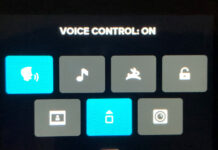Charging a GoPro is kind of like charging a phone, it’s kind of obvious. Only there are a few more options with GoPro charging. Read on if you want to learn how to charge GoPro Cameras like a Pro.
Method 1: Spare Batteries and GoPro Battery Charger
This is the best pro tip I can give on how to charge GoPro cameras the best way, and it is the method that I recommend. It uses genuine GoPro spare batteries and charging equipment. Sure it costs a little more for extra equipment, but you will be glad you made the investment.
The good news is that spare batteries for the GoPro Hero 5, Hero 6, Hero 7 and Hero 8 are all compatible. So if you purchase spare batteries, then upgrade to a new model GoPro, you can still use those spare batteries. That is great news indeed!
What you will need are:
- Spare Batteries – I recommend having a total of 4 batteries.
- GoPro Dual Battery Charger
- GoPro Supercharger (optional)
And here are the reasons I recommend going to the trouble of purchasing this extra gear.
- The Supercharger USB-C outlet will charge Go-Pro cameras 20-70% faster than the conventional USB-A charger and comes with a convenient 1.5 foot USB-C to USB-C genuine GoPro charging cable.
- 4 batteries should give you enough juice for 2 big days of recording, or to fill up 1 x 32GB memory card. You should be able to record about 5GB per battery using 1080 resolution settings. That’s a lot of action footage!
- When your battery goes flat, you simply change out the battery with your spare and continue recording.
- You can charge quicker by charging 2 batteries simultaneously in the charger. Actually, you could even charge the third battery in your camera at the same time.
- If you can’t charge after a day’s shooting, don’t worry… you have enough spare power not to stress about the next day’s shooting.
- The Supercharger has 2 USB outlets – USB-A and USB-C. This is super versatile for charging the phone and 2 GoPro batteries at the same time.

Of course, I do recommend getting genuine GoPro batteries and charger, this is one area you do not want to skimp on. However, you can probably get away with aftermarket charger cord, as long as they are good quality.
Method 2: USB Wall Charger
Connect the GoPro to a USB wall charger. The normal method by using USB 5 volt/1 amp or 5 volt/2 amp phone charger is ideal. In fact, charging GoPro with iPhone charger is perfectly fine. You can just use the standard Apple iPhone wall charger, or if you want a quicker charge upgrade to the iPad charger.
The advantage here is that you avoid the extra cost of the Pro Method #1.

Method 3: Connect to computer
- Charging the GoPro is as simple as connecting to the computer’s USB port by using the USB-C cable supplied with the GoPro.
- If using a laptop, connect the power to the laptop to ensure it is outputting maximum charge.
Method 4: GoPro Supercharger
- Simply plug your GoPro to the Supercharger using the GoPro charger cable, the same as you would plug into a USB wall charger. For this, you should use the genuine GoPro charging cable that came with the Supercharger.
- This 27.5-watt charger can charge 20% to 70% faster than a normal USB Wall Charger. This makes for the fastest GoPro charging possible.
Method 5: Battery Pack
Practically every smartphone user seems to have a spare battery pack these days (a.k.a. power bank or power brick). So why not plug your Go-Pro in for a quick charge? The good news is you can charge your phone directly, or charge your batteries separately using the battery charger. No need for GoPro chargers if you have a power brick!
Method 6: Car Charger
This is much the same as charging your smartphone via your car. You have the option of using your car’s USB charger or the cigarette lighter via a USB adaptor.
Method 7: Solar Powered Charger
I can honestly say that I’ve never used this method, however, I’m sure it is a great option for hikers, campers and wildlife enthusiasts. After all, off the grid charging is a necessity for some action photography.
Bonus Method #1: MacBook USB-C Charger
If you own an Apple MacBook or a MacBook Pro with a USB-C charging cable, you are in luck. In 2016 MacBooks started using USB-C for their charging cables. This happens to be the same as the GoPro Dual Battery Charger.
So go right ahead and plug your MacBook charging cable into your GoPro Dual Battery Charger for a whopping 87W of charging power. The GoPro Hero5, 6 or 7 can be also plugged directly into your MacBook USB-C power adaptor using the standard USB-C to USB-C Apple charging cable.
Standard Procedure to Charge GoPro Batteries
You should always follow these steps when charging your GoPro camera directly.
- Turn the connections setting off. This will turn off wi-fi, Bluetooth and auto upload.
- Unplug any accessories plugged into the GoPro camera.
- Turn the GoPro power off.
But if you want to charge like a Pro, read on. All these steps are not necessarily using Pro Method #1.
What Happens While Charging?
The camera status light turns on during charging. When the camera is fully charged the status light will turn off.
When charging one or more of the GoPro’s red LED lights should turn on (flashing) whilst it is charging, to indicate that it is charging.
Note: If you don’t turn the GoPro power off, you will see a charge symbol on the screen instead of a red flashing light.

Cable Types per GoPro Model:
Naturally, you will use the cable which came with the GoPro. But since losing cables is so easy to do, this guide may help.
USB-C
- GoPro HERO8 Black
- GoPro Max
- GoPro HERO7 Black, Silver, White
- Fusion
- GoPro HERO6 Black
- HERO5 Black
- HERO5 Session
Micro USB-B
- GoPro HERO Session
- GoPro HERO4 Session
USB Mini-B
- All older GoPro’s

The Final Say
There is nothing more frustrating than paying a fortune to arrive at your dream holiday destination, then finding your camera battery is flat. Believe me, I’ve been there done that with my GoPro Hero4 and Hero5 cameras before I invested in the right charging gear. Consequently, I learned the best ways how to charge GoPro cameras so that I never fall into that trap again.
Smart GoPro charging is one of the fundamentals you need to master on your GoPro camera, so you will always have enough power to record your precious memories. If you own a GoPro, how to charge the camera an absolute necessity. So whatever method you choose, just make sure you have a good plan in place and don’t get caught out with a flat GoPro battery.
Would you like a free copy of our Ultimate Bucket List?
Not sure where to travel to next? We have created the Ultimate Bucket List to help you plan your next trip. 1170 awesome travel destinations in 167 countries. And we want you to have it for FREE.