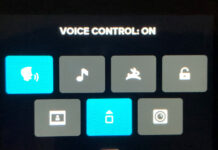Have you ever considered using your GoPro for travel videos? It’s small, super high tech and amazingly versatile. I’m here to tell you that it’s phenomenal, and is one of the best compact travel cameras money can buy.
Note: This post may contain affiliate links. Please read our disclosure policy for more information.
Why Choose a GoPro for Travel Videos?
Firstly, let’s have a look at the four main categories of travel cameras:
1. Smartphones.
Let’s face it; smartphones are incredible cameras these days, especially the newer iPhones. Not only do they take amazing still shots, but the video is also incredible.
And it’s 4K. But the price of a decent smartphone has become very hefty. It’s not the sort of camera you would want to take snorkeling, it’s just too fragile and expensive.
And the accessories you can buy for smartphones are relatively limited when it comes to taking video. Sure you can buy nice gimbals, tripods, or microphones, but there is nowhere near the range of accessories for smartphones, as there is for the GoPro.
2. Compact Cameras
These are great little cameras, actual point-and-shoot. Just put these cameras in auto mode, and start videoing. It couldn’t be easier. Just let the camera do all of the thinking for you.
If you want the best budget travel camera, you can find countless options in the compact camera range. But you do get what you pay for. Meaning you do have to shell out some serious coin to get an epic compact camera, especially for video.
Although there are a few compact cameras on the market that take superb quality video, mostly the features aim at regular photography.
3. DSLR Cameras
You can shoot outstanding video with DSLR cameras; however, these cameras can be quite expensive. Especially if you’re a more advanced photographer, and start going for different lens configurations.
Most DSLRs have even fewer video options than compact cameras. And you need a full-size tripod or monopod to mount your DSLR on, for they are not easy to hold for video. After all, DSLRs are not designed to be video cameras.
Overall, DSLRs are great for vlogging-style videos, but not entirely practical for travel videos. Mainly due to their large size and lack of video settings.
4. Action Cameras
It’s easy to pick up a cheap action camera; there are plenty less expensive than GoPros. However, GoPros are the most reliable, the most technologically advanced, and have the best range of accessories.
Not only is GoPro the smallest and most versatile of all travel cameras but they are also supported by some incredible smartphone apps. These apps make GoPro travel videos more effortless than ever to produce.
Meet #GoProHERO7 Black. And the best in-camera stabilization ever. 📷 Tap the link 👇 for a first-look.https://t.co/v4uJhX91gJ#GoPro #Hypersmooth #TimeWarp pic.twitter.com/AVaD0baFed
— GoPro (@GoPro) September 20, 2018
So Which is the Best Travel Camera?
Let me start by saying that I usually travel with three different cameras.
DSLR for Regular Photography
Although iPhones are now remarkably close to DSLR-quality photos, you still can’t beat a DSLR for professional-quality photography. That’s because you get full control over your photo settings with a DSLR.
Pictures are more of an art form, not just point-and-shoot. And your optical zoom options are only limited by what you are prepared to spend on lenses.
As for my Nikon D5300, a beginner’s DSLR camera, it’s not that heavy or bulky. D5300 is suitable for traveling, especially since I take a single multi-purpose lens (AFS Nikkor 18-55mm 1:3.5-5.6 GII). This lens gets about three times the optical zoom, which is generally enough for travel photography.
Note that there is so many great mirrorlesses (compact) cameras on the market these days, that you could quite easily substitute your DSLR for a compact camera. It’s all up to your personal preference. For example, the Nikon AW130 is a rugged little compact camera. Not only is it shockproof, but it takes a fantastic underwater video.
iPhone for Incognito Photography
iPhone is a no-brainer because I bring my iPhone practically everywhere I go. These days, who doesn’t? iPhones are great for taking inconspicuous photos.
You can wander through the crowds without showing any visible camera gear, and whip out the iPhone anytime for a great photo. iPhone is super handy when you don’t want to stand out from the crowd as a tourist.
GoPro Hero11 Black for Video
The GoPro Hero7 was my preferred travel camera for taking videos since 2018. But then came the GoPro Hero11 Black, and it was time to upgrade. These days I even use the GoPro Hero11 Black to take high-definition still images using GoPro, mainly because I am now able to replicate the quality of an iPhone or DSLR.
The GoPro video quality is outstanding. And the versatility is second to none. You need to decide what style of filming you want to do on the day and pack appropriate GoPro accessories.
Is the GoPro Shockproof? GoPro doesn’t advertise the Hero series as shockproof cameras. However, I dropped mine a couple of meters, and it survived.
In comparison, I lost my nice Sony Cybershot camera from just 1 meter high, and it died instantly. I’m not too keen on dropping my iPhone or DSLR either.
Different Options for Using GoPro as a Travel Camera.
So here are a few different options and GoPro accessory combinations I like to use when I’m using a GoPro for Travel Videos.
All of the below accessories are compatible with the four best GoPro Cameras, the GoPro Hero5, GoPro Hero6, GoPro Hero7, and GoPro Hero8. All accessories require “The Case”, which comes with the new GoPro camera.
Using a GoPro at the Beach
GoPros are ideal at the beach and in saltwater. It is wise to rinse them thoroughly after the beach trip, as well as any accessories. The best GoPro accessories for a beach holiday are the ones that won’t be bothered by sand and saltwater.
- GoPro 3-Way Grip – extends to 20 inches / 51 cm, terrific for underwater footage.
- GoPro “The Handler” Floating Handgrip – short floating grip
- Bodhi Floaty Case – so your GoPro won’t sink
Best GoPro Accessories for Snorkeling
GoPros are great for snorkeling. But don’t drop your GoPro, they don’t float! Not unless you have a Floaty Case that is.
- GoPro “The Handler” Floating Handgrip
- GoPro 3-Way Grip – extends to 20 inches / 51 cm, fantastic for underwater footage.
- GoPro Hand + Wrist Strap – makes it virtually impossible to drop your camera
Time-Lapse Photography
GoPros are fantastic for filming epic sunsets, or exciting cityscapes. All you need are some essential accessories. One will be sufficient. A good tripod and I do recommend the best on the market.
- JOBY GorillaPod 325 – the best compact tripod on the market
- GoPro Volta – An awesome Tripod and long-life battery all in one, perfect for time-lapse photography!
Best GoPro Accessories for Kayaking
Kayaking is a blast with a GoPro, especially if you have a head strap. The GoPro is strapped firmly to your head for some perfect first-person travel video. And the best thing is that kayaking is a reasonably stable pursuit, so your footage should come out great.
- Bodhi Floaty Case – floating case Orange for GoPro HERO 6, HERO 5 Black
- GoPro Head Strap – to mount your camera to the top of your head
- or GoPro Chest Mount Harness – to mount your camera to your chest
Walking or Hiking
Although GoPro has some terrific onboard stabilization, it’s a good idea to pack a gimbal for extra video stabilization. That is unless you have the gimbal killer (GoPro Hero7), with its hyper-smooth video stabilization. Nowadays the GoPro Hero11 Black with HyperSmooth 5.0 video stabilization is unbeatable.
For my GoPro Hero5, I like to use a Feiyu G5 gimbal; these are cheap and extremely easy to use. However, for the GoPro Hero7 Black, no gimbal is necessary, thanks to the Ultra Smooth image stabilization. Note that I still use the Feiyutech Gimbal to supplement the built-in Ultra smooth stabilization of the Hero7. The result is… better than ultra-smooth.
- Feiyu G5 V2 Updated 3 Axis Splash Proof Handheld Gimbal
Walking or Hiking Using an External Microphone
One thing with GoPro (and with all other video cameras I’ve tested) is that the audio quality of the inbuilt microphone is not that great. If you want to capture some genuinely professional audio, you must use an external microphone.
Fitting an external microphone is not so easy with GoPro, but it is possible. In this case, it is best not to use a gimbal, as the external microphone will upset the delicate balance of the gimbal.
I like to go for the best, the Rode microphone range. The Rode VideoMicro is a terrific little microphone, and it’s almost wire-free because it’s mounted right near the camera.
- JOBY GorillaPod 325 – Can be used as a grip or a tripod
- GoPro Pro 3.5mm Microphone Adapter – to connect the microphone to the camera
- Rode VideoMicro – external microphone with Shock Mount
GoPro Media Mod
If you’re lucky enough to own a GoPro Hero8, Hero9, Hero10 or Hero11 you’re in luck! Because you can get the media mod, which is a case with a built-in directional microphone facing forwards and backward. And the media mods allow you to add extras like large Screen Mod, Lighting Mod, etc. using 2 clever cold shoe mounting brackets. No more messy cables are needed. Brilliant!
Check out our article on GoPro Media Mod 13 Tips and Tricks.
What’s the Best GoPro Model for Travel?
The technological advancement in the GoPro camera is incredible. Like the iPhone is to the phone world, the GoPro is a game-changer in the action camera world. Technology is one of the reasons that traveling with a GoPro makes such good sense. You are packing a state-of-the-art camera.
GoPro took a giant leap when they updated from the GoPro Hero4 to the GoPro Hero5. They became fully waterproof, without the need for an external case. That’s enough to make the GoPro one of the best compact travel cameras on the market.
The other thing with the GoPro Hero5 is that it changed the form factor from the GoPro Hero4. The batteries and external case for the Hero4 no longer fit the Hero5.
But the good news is that GoPro Hero5, Hero6, Hero7, and Hero8 all keep the same form factor, so everything is interchangeable. Including batteries. Either of these three cameras is the best camera model for your holiday; it just depends on your budget.
The GoPro Hero 7 and Hero 8 are by far the best GoPro for traveling because they have vastly superior image stabilization over their predecessors. Stabilisation is what sets it apart from every other video camera on the market. But don’t worry, GoPro Hero5 and Hero6 are still perfect for use as your travel video camera.
The thing I really love about the Hero 7 is the voice control and Voice on Wake feature. You can ask your GoPro to turn on, how cool is that? And the Hero 11 has 7 different ways to turn it on, and another 7 ways to turn it off. How versatile is that?
It is time for me to get with the program. I’m talking about GoPro Hero9. Interchangeable lens, hyper smooth 3.0, more pixels, better slo-mo, and more screens. What’s not to love about Hero9?
What About the GoPro Session?
I have never owned a GoPro Hero5 Session because I think it’s vital to have an onboard LCD in your travel camera. It is a mandatory requirement to adjust settings and check the footage. For this reason, the Session is not as useful as a GoPro Hero5, 6, or 7 as your travel camera; I don’t recommend it.
Recommended GoPro Accessories for Travel
There are so many GoPro accessories on the market that it can be challenging to know which ones to bring on your holidays. Here is my recommended GoPro accessories list.
It’s broken up into two parts: 1) essentials to bring on every trip, and 2) optional. The final choice, of course, depends on the style of video you want to capture.
1) Essential GoPro Accessories for Travel
GoPro Creator Edition
I love the GoPro Creator Edition. You get a GoPro Hero11 Black, Volta battery hand grip, light mod, SD card and maybe a couple of other accessories. The GoPro Hero 11 Ultra Smooth Stablalisation is so good that you no longer need any other form of stabalisation. This is pretty much the centre piece of my travel vlogging rig and I love it.
GoPro Hero5, Hero6 or Hero7
Honestly, any of these will models will do. You will get superior results with the later models, but any of these will give you great results.
The main point to note is that in-built image stabilization improves with each model, and this is one of the essential features for travel videos. Being an action camera, GoPro has made incredible advancements in this area.
The Hero7 is so good that they call it hyper-smooth, and a gimbal killer. That is to say; you don’t need a gimbal for stable video if you own a GoPro Hero7. Sounds enticing right?
If you’d like to see a comprehensive comparison between GoPros, read this blog post on the Difference between GoPros and Best GoPro Rankings.
Bring at Least 2 Spare Batteries
If you decide to use your GoPro as your primary travel camera, you must have enough power to get you through an entire day. There is nothing more frustrating than getting to the highlight of your day, and then running out of camera power. Yes, GoPro batteries go flat quickly.
I recommend taking two spare batteries; in fact, I always carry three spare. You will find that three extra batteries are a good match for a 32Gb SD memory card because you will probably fill up your SD card just as you run out of batteries. That is if you’re taking 1080P and 30fps video.

Battery Charger
The dual battery charger from GoPro should be part of your traveling kit. It is remarkably versatile and charges two batteries to full in about 2 hours. And you can plug it straight into your iPhone wall charger.
Check out this blog post on all the different ways to Charge GoPro Cameras.
Bring a Spare SD Card
Indeed, you can easily purchase SD cards with massive capacity these days. 128Gb is not that expensive anymore and is more than enough to last for a few days.
However, I have had a couple of camera SD cards fail on me in the past. It would incredibly be frustrating to travel to some stunning location with your GoPro and find your 128Gb SD card has a catastrophic failure. It happens. No SD would render your amazing GoPro utterly useless.
Be smart and pack a spare micro SD card in your traveling kit. I use a 128 God bless SD card with a couple of spare 32Gb Sandisk micro SD Cards. 32Gb is enough for a massive day of GoPro filming, and it will consume 3 or 4 of your batteries to fill the card.
The Case
The Case is the name given to the plastic enclosure that your GoPro sits inside. It is essential for attaching your GoPro to other accessories. The only accessory I have that works without the case is a gimbal. Never leave home without The Case.

Gorilla Pod
The humble GorillaPod is a remarkable invention. It doubles up as both a tripod to stabilize your camera and a versatile grip to hold onto your GoPro. It is also a selfie stick! And it is useful for attaching an external microphone.
Travelling Case
All these GoPro travel accessories don’t come cheap, once you add them all up. So you don’t want them bouncing around the bottom of your backpack, getting damaged or lost. So a quality travel case is an essential part of your GoPro travel kit.
GoPro makes a great case called “The Casey” which is a nice compact size and should fit most if not all of your accessories. I also like the LowePro cases; they have a vast range of different sizes to suit any size travel video kit. I particularly like the Lowepro Dashpoint AVC 80.

2) Optional GoPro Accessories for Travel
FeiyuTech G5 V2 Gimbal
For me, this is an essential GoPro travel accessory if you own a GoPro Hero5 or Hero6. Perhaps not if you own a Hero7, a.k.a. The gimbal killer.
If you try walking with a GoPro without a gimbal, the inbuilt image stabilization helps a little to steady your footage. But the walking motion still does horrible things to your footage. A quality gimbal can help you to make walking videos a reasonable quality.
And by the way, it doesn’t have to be a FeiyuTech G5 V2 gimbal. Feiyutech is the one I used with my GoPro Hero5, and I love it. It’s lightweight, splashproof, and easy to operate. But there are many other gimbals on the market that will probably do just as good a job.
Rode External Microphone
Like all compact travel cameras, the GoPro sound quality is not so good using the inbuilt microphones. There are times when you want to get top-quality audio, especially if you plan to use your GoPro for Vlogging.
If you do use an external microphone, this is one area you don’t want to skimp. The pros usually use Rode microphones, because they are very affordable and give you professional quality.
There is a wide range of great options available from Rode, but the most suitable for GoPro travel videos is the Rode VideoMicro. This can quickly mount right onto your grip using a hair tie. Be sure to get a dead cat with your Rode VideoMicro. These are the grey fuzzy attachments that reduce wind noise.
You could also go for the Rode SmartLav+ lapel microphone. That is, if you want to hear more of yourself talking, and less of the surrounding sounds.
Microphone Adaptor
If you are using an external microphone, you also will require a GoPro Pro 3.5mm Microphone Adapter. This is the device that allows you to plug an external microphone into the GoPro.
Aftermarket adaptors are challenging to find, so I recommend going straight for the genuine GoPro adaptor. You will most likely need to shop online to find one.

This genuine microphone adaptor works as a treat, but it comes with two significant limitations.
- This will make you GoPro non-waterproof. That’s because you have to remove a waterproof cover to plug the adapter. Once you remove the adaptor, you can re-fit the waterproof cover and your GoPro is watertight again.
- The cable hanging out the side of your GoPro makes it practically impossible to use with a gimbal. I’m sure somebody out there has found a solution, but I have yet to solve this puzzle.
Floaty
The Floaty is a rubbery case you put around your GoPro. It’s a valuable accessory for the beach because it floats. Your GoPro does not float, in case you were wondering. But of course GoPros are waterproof, here’s a useful guide to finding out just how waterproof different models are.

So if you drop your camera in the water, it’s going to end up in Davy Jones’ Locker. That’s at the bottom of the ocean, in case you were wondering. That’s why it’s essential to attach a floating accessory like the Floaty to your GoPro, so it does not sink to the bottom.
GoPro Body Mounts
You can attach a GoPro to virtually any part of your body, using cleverly designed attachments. GoPro has a wide range of genuine accessories, and there are lots more aftermarket attachments available. There are three body attachments that I recommend for your holidays:
- Wrist strap – great for snorkeling (and a wide range of other fun activities)
- Head strap – perfect for kayaking or cycling (and a wide range of other fun activities)
- Chesty – perfect for practically any event.
Useful Camera Features for GoPro Travel Videos
The GoPro Hero is the technological marvel of the action camera world. It has so many fresh options jam-packed into this tiny camera that you will probably never use them all. Here are the most useful GoPro features for your travels.
Protune
Protune is an outstanding feature introduced way back on the GoPro Hero4 in 2014. The Protune feature allows you to update all advanced camera controls quickly and easily. This includes Color, ISO Limit, Sharpness and Exposure.
Check out our Blog for ProTune Settings on GoPro Hero11 Black

Video Stabilization
GoPro video stabilization is probably the most useful of all GoPro features. This takes your shaky footage and stabilizes it so that you can have a nice smooth travel video.
GoPro is world-famous for being the leader in this technology, and it’s one of the main reasons this camera makes the best travel video camera.
4K Resolution
Most people will say that 4K resolution is not necessary for shooting regular travel videos. I disagree. That’s because 4K can also be used as a zoom feature on your video editing software.
Let me explain more. Pretend you’re shooting a video of something far away, like a yacht on the ocean. If you record in 4K, then you can zoom in closer using your editing software, and still maintain your nice High Definition 1080 resolution.
Time Lapse
Time Lapse is an excellent feature to help you capture a completely different perspective of some location. You can video at a much slower frame rate than usual, so when you watch the video at average speed, it appears much faster.
For example, a nice 1-hour sunset is compressed into a 2-minute video. Or a busy city scene can be recorded in time-lapse to transform your GoPro travel video into something special.
To take top-quality GoPro time-lapse video, all you need is a decent tripod. A GorillaPod is perfect.
Slo-Mo
The opposite of time-lapse, slo-mo makes your video appear much slower. Once again, Slo-mo can add a completely different feel to your travel video. And it is remarkably simple to use on GoPro cameras.
Looping
One of the lesser-known features of GoPro cameras is the GoPro looping video feature. In looping mode, when your GoPro SD Card runs out of space, it will overwrite the video at the start of the SD card so you can continue recording.
This allows you to keep filming for as long as you want to catch a special moment. For example, you are capturing the exact moment that a fish takes your bait.
The camera will keep looping over itself, so you don’t end up with miles of useless footage. All you need is a simple tripod like the GorillaPod.
Voice Control
Another elegant feature is that the GoPro has full voice control. You can ask your GoPro to start recording, stop recording, and loads of other commands. This is great on your surfboard, your helmet, or some other difficult-to-access position.
Frames Rate or Frames Per Second
This is how many frames per second you view when replaying the video. 24fps gives you the authentic cinematic look, and 30fps is the standard video look. If you want a stunning video that pops, go for 60fps and 4k resolution.
GoPro can take you up to a crazy 240 fps at 1080 resolution. This gives you the ability to slow down your footage to super slow-mo using video editing software. The frame rate is super easy to control, especially on the GoPro Hero5 and later.
Field of Vision
Field of Vision allows you to film Super Wide for a fisheye effect, or linear for the standard look. Linear is what you usually get on other ‘normal’ video cameras. On the GoPro, there are several Field of Vision settings to choose from, and it’s super easy to change on the fly.
GoPro Apps
One of the best things about GoPros is the fantastic apps that support GoPro cameras. These apps make traveling with GoPro cameras even more inviting. Here’s a summary of the two leading GoPro apps:
GoPro App (formerly Capture)
Your GoPro can synchronize with your phone over Wi-Fi to automatically upload your video footage into the GoPro app. This is useful to view your footage on a bigger screen, and also to commence the editing process.
The GoPro App also gives full control over all the main camera settings. This allows you to use your smartphone as a high-tech remote control for your GoPro.
The remote control feature is great if you’re using your GoPro as a vlogging camera, or if you have your GoPro mounted somewhere out of arm’s reach. That’s because you start and stop recording using your phone as a remote control. How cool is that!
This is one of my favorite GoPro features. All you need to do is synchronize your GoPro to your phone via Wi-Fi, and you’re away!
Quik – GoPro Video Editor
The GoPro App can transfer your footage into a second app called Quik, and automatically create videos for you. The range of themes is vast and satisfying, giving remarkably different looks to each video. This is an excellent feature for uploading to Instagram Stories, IGTV, Facebook, or wherever else you want to share your content.
The best thing about Quik Video Editor is that you hardly have to do anything. This is the most advanced, and most fun mobile video editing app you will find. And it’s exclusive to GoPro. It’s even available on a desktop, for free!
Travel Video Workflow
So you’ve gone to all the trouble of shooting some great holiday videos using your GoPro. Now, what’s a good workflow for producing your videos? Here’s a quick overview of a workflow that works for me.
Decide What Style of Video to Record
You need to know what style of video you will be recording on the day so that you can pack the appropriate GoPro accessories. For example, do you need a GorillaPod or a gimbal?
Do you need to bring an external microphone, or rely on the GoPro onboard microphone? Do you need to attach the camera to your body? Do you need your GoPro to float in water?
Capture Your Video Footage
Just be sure to carry spare batteries and an extra SD card. And your GoPro action camera.
Upload Video to Photos
I usually use an iPad Pro 10.5 inch 512 GB as my video editing machine while traveling. After a day of capturing videos, I’ll download the entire SD card into the Photos app via the iPad. This requires an Apple “dongle”, otherwise known as a lightning to SD card adaptor.
Alternatively, you could download straight to a laptop, or an external hard drive, or even synchronize wirelessly into the GoPro app.
Copy to iCloud Files App
I prefer to work in the Apple iCloud Files app. That’s because it is much easier to import into video editing software from this app or to export to some other backup medium.
After copying all the video files into the iCloud Files app, I then delete them from the Photos App. This is because a large volume of video data will often delay synchronizing photos between my Apple devices. To prevent delays, I remove the video files from the Photos app altogether.
Import Into LumaFusion App
My preferred mobile video editing app is LumaFusion. This is a powerful app that allows multitrack editing on an iPad. You quickly add music, titles, transition, and pure color grading. It’s enormously more powerful than iMovie, although LumaFusion does cost more.
You could import to another iPad video editing app; there are so many great apps to choose. Or you could go straight to a desktop app like Final Cut Pro X for even more powerful editing.
Export Produced Video
The final step is to produce the last video. These should be at least 1080 resolution to future-proof them. I like to upload my created video files into cloud storage, and also a couple of backup hard drives.
From there, you’re able to watch the final video on TV, share it on social media, or post it to YouTube. Time to look for the next travel adventure to capture on video!
How Will Use Your GoPro on Your Holidays?
I have just scratched the surface of the versatility of the world’s best action camera. You really should take a GoPro on your next travel adventure, and see what fantastic video you can share. The sky is not the limit with GoPros, there are no limits to what you can do.
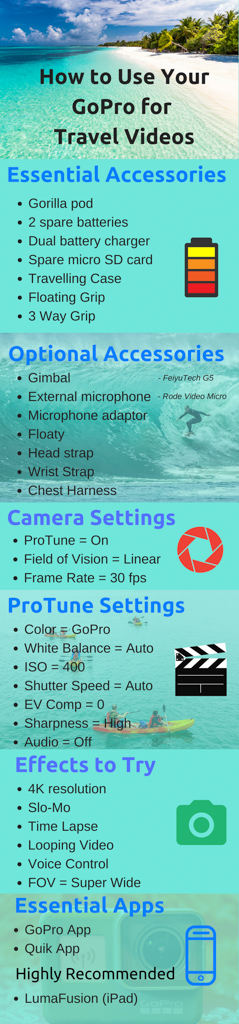
More Reading
Here are some more great GoPro Articles to get you started:
GoPro Camera
- Difference Between GoPros and GoPro Comparison Chart
- 11 Reasons to Upgrade GoPro Hero7 to GoPro Hero 11 Black
- 21 Essential Tips for GoPro for Beginners
- GoPro Tips for Beginners Cheat Sheet
- Are GoPros Waterproof?
- 5 Surprising Uses for GoPro Looping Video
- Why Buy a GoPro? 21 Things to Love About GoPro’s
- Is a GoPro Worth It? 10 Things I Hate About GoPro
GoPro Settings
- Best GoPro Settings for Hero11 Black
- 12 Recommended Settings for GoPro Protune
- 7 Ways to Turn On Your GoPro Hero 11 Black
- How to Turn Off GoPro 7 Ways
- How to Find and Reset GoPro Wifi Default Password
- 11 Tips for GoPro in Low Light
- Mastering GoPro Voice Control
- 13 Secret Tricks For Your GoPro Quik App
- 5 Simple Ways To Change Your GoPro Modes
- 20 Unique GoPro Camera Modes