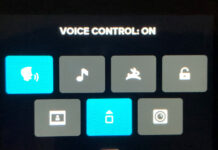Can you guess how many different ways there are to turn off a GoPro? On a Hero7 Black, there are five different ways to turn it off. Read on to learn how to turn off GoPro cameras, depending on which model you have.
Note: This post may contain affiliate links. Please read our disclosure policy for more information.
Use The Auto Power Off Feature
The easiest way to turn off your GoPro is to use the Auto Power Off feature. The Auto Power Off setting determines how long your GoPro must be in idle before it turns off automatically. This an excellent feature for preserving your battery life.
To modify your auto shutdown time on a GoPro Hero7 use this sequence:
- Access the GoPro dashboard by swiping down from the top of the rear screen.
- Tap > Preferences >General > Auto Power Off
- Select your preferred option – 5 minutes, 15 minutes, 30 minutes or never.
I recommend you set it to 15 minutes because 5 minutes can become annoying. It pays to have spare batteries when using 15 minutes.
How to Turn off GoPro Hero7 Black
Using the Mode Button
To turn the GoPro camera off, press the mode button on the side. Ok, so there are a few GoPro
The mode button is on the right hand side, if the rear screen is facing you.
Relevant To GoPro Models:
- GoPro Hero7 Black
- Hero7 Grey
- Hero7 White
- GoPro Hero6 Black
- Hero5 Black
- Hero 2018
Using the Shutter Button
GoPro Cameras have a feature called QuikCapture. This is the fastest and easiest way to turn on and off your GoPro, and the best way to preserve your battery. That’s a bonus if your out shooting travel videos.
When your camera is turned off, press the shutter button for about 3 seconds, and the camera will turn on and start recording. It will record in whatever mode the camera was in last time you turned it off (video, photo or time lapse). Then to turn it off, press the shutter button again.
QuikCapture is on by default, or you can turn it off if you want from the dashboard. I can’t think of any reasons why you would want to turn it off, so I recommend you just leave QuickCapture on.
Because QuikCapture turns the camera off as soon as you stop recording, it’s an excellent way to preserve your battery life as long as possible.
How to Turn Off GoPro Using Voice Command
Your GoPro can even turn on if you tell it. Just say ‘GoPro Turn On”, and it will turn on. To turn off the GoPro simply say “GoPro Turn Off”. No need to memorize the GoPro buttons with this feature! That is 100% hands-free.
The catch is, you must have previously activated the “Wake on Voice” feature. This only works on GoPro Hero7 Black and GoPro Hero6 Black.
Activating Wake on Voice Feature
After you have turned your GoPro on, follow this sequence.
- Access the GoPro dashboard by swiping down from the top of the rear screen.
- Tap the icon of a man’s head to turn on Voice Control.
- Once the Voice Control menu appears, tap Preferences >Voice Control >Wake on Voice.
A couple of things to note.
- Wake on Voice only works for 8 hours after your GoPro is turned off.
- Voice Control is affected by your distance from the camera. Best to be nice and close.
- Voice Control is affected by external noises like wind or waves. You might have to get a bit closer and louder if there is background noise.
Which GoPro Models Have Wake on Voice Feature?
Wake on Voice is not on every GoPro. Here are the models which have this feature.
- GoPro Hero7 Black
- GoPro Hero6 Black
Any other GoPro and you will need to use the old fashioned method of turning on the camera.
How to Turn Off Using Remo
Remo is a voice-activated remote control for GoPro, which you can strap to yourself for easy usage. The great things about Remo are that it enhances your voice control in a noisy environment, like wind or waves. You can also use it to turn on or off your GoPro Camera.
Which GoPro Models Use Remo to Turn On/Off
Here are the models which can turn on/off using the Remo device.
- HERO7 Black
- HERO6 Black
- Fusion
- HERO5 Black
- HERO5 Session
How to Turn Off GoPro Session
GoPro Sessions are those tiny cubes with no touch screen. They are not very intuitive, and you will need some GoPro Session instructions to figure out these cute little cameras.
To turn on GoPro Session simply press the shutter button to begin capturing either video or photos. After you finish, press the shutter button again and the GoPro Session will power off.
Relevant to GoPro Models:
- GoPro Hero Session
- Hero5 Session
- Hero4 Session
How to Turn Off GoPro Hero4
Press the Power/Mode button once. This GoPro button is located on the front, just below the lens.
Relevant to GoPro Models:
- GoPro Hero4 Black
- Hero4 Silver
- HeroPlus
- HeroPlus LCD
- Hero3+ Black
- Hero3 Black
- Hero3+ Silver
- Hero3 Silver
- Hero3 White
- Hero 2014.
How To Be Versatile
GoPro cameras have mastered the art of versatility. Imagine having 5 different ways to turn off your camera! My
Would you like a free copy of our Ultimate Bucket List?
Not sure where to travel to next? We have created the Ultimate Bucket List to help you plan your next trip. 1170 awesome travel destinations in 167 countries. And we want you to have it for FREE.