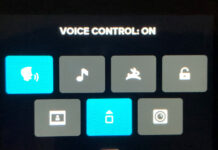The GoPro is such a versatile little camera. So when asked How to Turn Off GoPro Cameras – 7 ways are currently available.
Note: This post may contain affiliate links. Please read our disclosure policy for more information.
1. Powering Off Your GoPro The Normal Way
Press and hold the Mode Button on the side of the GoPro Camera for 3 seconds, and your GoPro should power off.
The red light on the rear screen will flash 5 times, and both the front and rear displays will turn off to show you the GoPro is powered off.
2. Turn Off Using Quick Capture
An even faster way to turn off your GoPro is using the Quick Capture mode. All you need to do is press the shutter button. Your GoPro will turn off AND stop recording. You should see a message on the screen stating “Powering Off”, then both the front and rear displays will turn off to show you the GoPro is turned off.
Note: to do this you must have turned on the GoPro using Quick Capture (using the shutter button).
Quick Capture is on by default, but there is a way you can deactivate this option permanently. Simply swipe down on the rear screen to access the GoPro dashboard, then press the rabbit symbol. This will deactivate Quick Capture Mode.

3. Power Off Your GoPro With Volta Mode Button
If you are lucky enough to have a Volta attached, you can turn off your GoPro by giving the Volta Mode Button a long press (3 seconds) to turn off your GoPro.
4. Turn Off Your GoPro With the Volta Shutter Button
Give the Mode Button on the Volta a long press to turn off your GoPro.Press the Shutter Button on the Volta to turn off AND stop recording (if it was turned on via Quick Capture mode).
5. Auto Power Off Feature
The GoPro will automatically turn itself off after idling for the length of time set in Preferences. This is a great battery-saving feature. To change the idle time duration for the Auto Power Off feature:
- Swipe down on the rear screen to access the Dashboard.
- Swipe left and tap Preferences > General > Auto Power Off.
- Select how long your GoPro must be in idle mode before it turns off – 1 Min, 5 Min, 15 Min, 30 Min or Never.
6. Turn Off With GoPro Quik App
When your GoPro is connected to the GoPro Quick App, you can easily turn the power off using the App:
- Click on the Camera Tab.
- Click the Power Button on the bottom left of the screen.
- You will get a prompt “Power off your GoPro”
- Select the Power Off option.
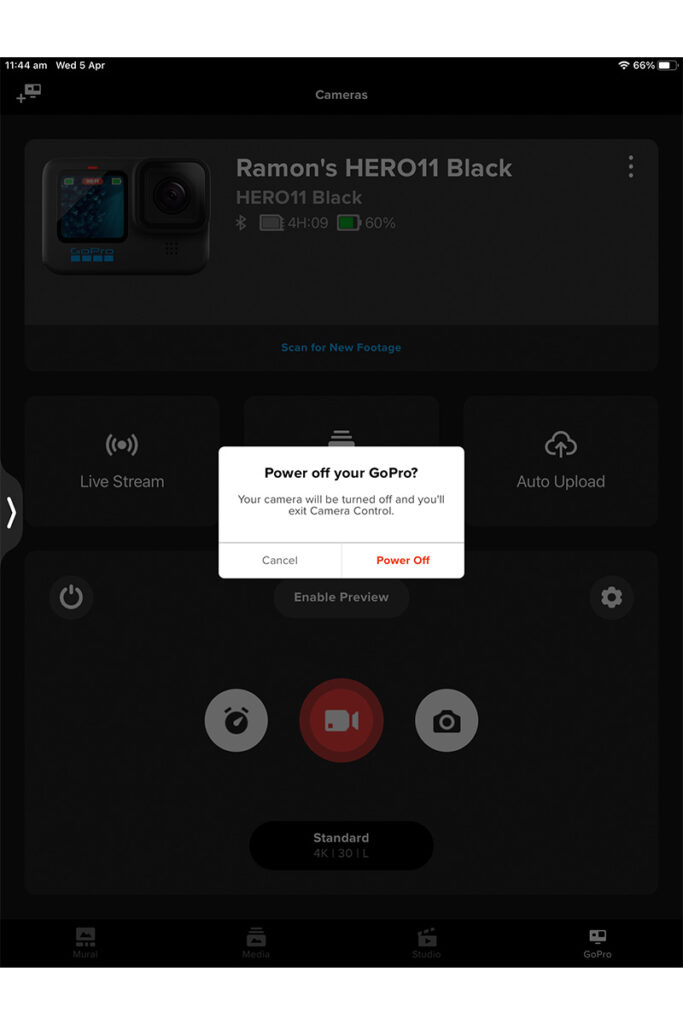
7. Power Off Your GoPro With Your Voice
Did you know that GoPro allows you to turn off the camera just by using your voice? Just say “GoPro, Turn Off”, and your GoPro should turn itself off.
So Many Ways to Turn Off Your GoPro
So as you can see, there are many ways to stop a GoPro Hero11 Black, and most of these are relevant to different models as well. Maybe in time and software upgrades, you will be able to discover even more ways to turn off your GoPro.
Be sure to check out our article on Using Your GoPro For Travel Videos.