HDR has been around for a while now on iPhones. Now it’s even evolved into Smart HDR. But most iPhone users don’t know what HDR is, let alone when to use it. So what does HDR mean on iPhone Photos anyway? And when should you turn the HDR feature On or Off?
Note: This post may contain affiliate links. Please read our disclosure policy for more information.
What Does HDR Stand For?
HDR stands for High Dynamic Range. It’s a feature built into the camera on iPhones, iPads, and iPod touch cameras. You have the option of turning it on or off in the camera app settings.
In technical terms, High Dynamic Range Imaging is a technique used in photography to produce a greater range of luminosity (brightness) than with normal photography.
What Does High Dynamic Range Do?
Most photographers are familiar with the problem of photographing a person with a bright sky in the background. The high exposure of the sky in the background means the camera usually compensates by making the person in the foreground look dark. Or it may make the person look ok, but the sky becomes overexposed and loses all its detail.
HDR solves this problem by taking 3 photos with different exposures. Then it magically blends these 3 photos into a single photo, with the exposures of each part of the photo set to the right level. The exposure and the detail are now set to the right level in the bright and dark regions of your photo.
In short, HDR will give you perfectly exposed photos, when used in the right situation. The photo will appear crisp and vivid, the level of detail will be good in all areas of the photo.
The good news is that you no longer need a pro-HDR camera to use this feature. You can take an iPhone HDR photo by simply turning on HDR mode. This makes it incredibly useful for anything from backyard setup to a pro vlogger setup.

When To Turn HDR On?
HDR will not improve every single photo. It depends entirely on the scene you are capturing. Here are the scene types which will most benefit from HDR.
Outdoor and Landscape Scenes
Usually, an outdoor or landscape scene has both bright and dark areas, which means that without HDR turned on you are likely to lose detail in some of the bright or dark areas. This makes outdoors and landscapes a perfect scene to turn HDR on.
Portraits in Sunlight
Sunlight on a persons face can introduce shadows and harsh glare. It can make the subjects face look overall unflattering. HDR can even out these problems to give an overall better-looking portrait. Keep in mind that modern iPhones also come with portrait mode, which may be a better option.
Dim Lighting
In situations where the lighting is dim, HDR is very good at fixing the exposure levels to bring out better detail. HDR will allow you to take sharp photos when the light is dim. HDR won’t work well with a flash though, so make sure you turn the camera flash off.

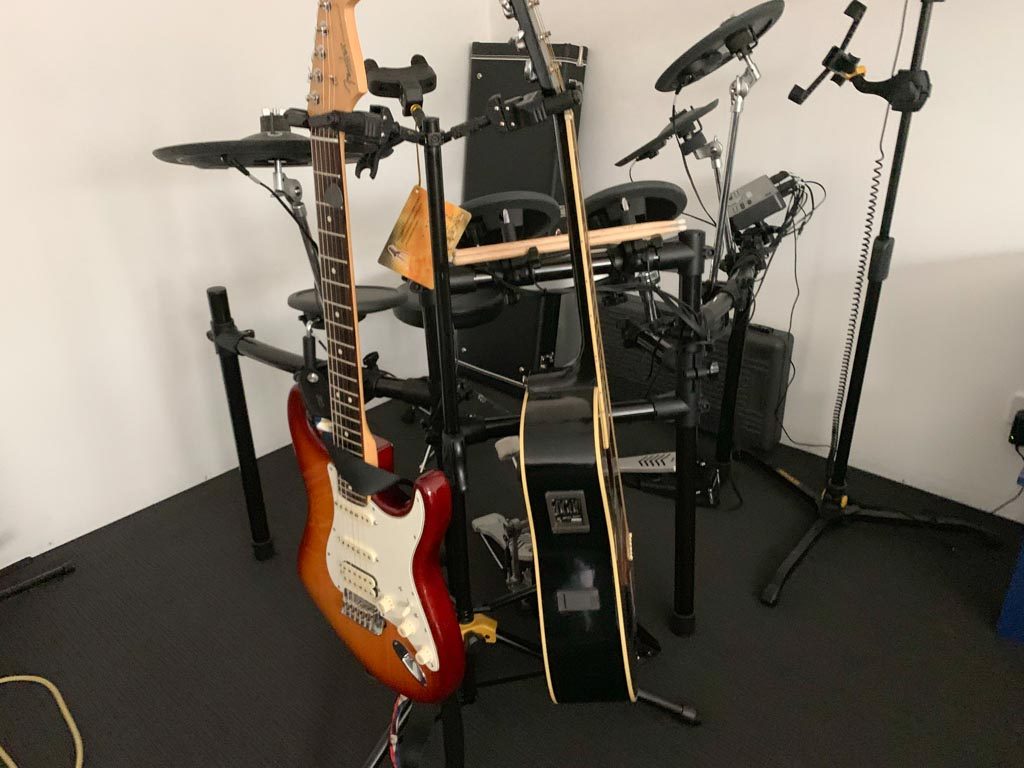
iPhone XS or Newer
You should leave the iPhone XS Smart HDR permanently on, unless you have a specific need to turn it off for a particular style of photo, as per the below section. As the name suggests, this HDR is much smarter than the older versions.
When To Turn HDR Off?
There are times when HDR prevents you from capturing the image you want. Here are some situations where you should leave HDR mode turned off.
Moving Objects
HDR is great for taking photos of motionless objects because it takes a little longer to take the photo. However, if there is a moving object in the photo then HDR probably won’t work so well. Turn HDR off if you have a moving object.
Silhouettes
Sometimes it is desirable to show silhouettes in your photo. For example, a silhouette of a person against a beautiful sunset backdrop. You need to turn HDR off to capture silhouettes. That’s because HDR will try to compensate exposures and give undesirable results.
Color Saturated Photos
If a scene is already very colour-saturated, like a bouquet of colourful flowers, then HDR does not work well. It tends to make the colours wishy-washy, resulting in an overall dull-looking photo. Best to leave HDR off if you want to keep high colour saturation.

High Contrast Dramatic Images
Sometimes it is desirable to show high contrast in an image to create a dramatic mood. Generally, this is when you want to keep some shadows in your photo to give a particular effect. If you want to keep dramatic shadows in your photo, keep HDR turned off.
What is Smart HDR?
The iPhone XS/ XR / XS Max have a new type of technology, the Smart HDR. Smart HDR is HDR on steroids. Smart HDR gives you better detail and better colours than regular HDR.
Using the powerful A12 Bionic chip in these newer iPhones, the camera shoots a bunch of interframes between the HDR photos and chooses the best part of each photo to merge.
That means that instead of the 3 shots taken by regular HDR, Smart HDR takes 9 shots at different exposures. In a split second the powerful A12 Bionic chip will choose the best parts of all 9 photos and merges them together for a stunning photo.
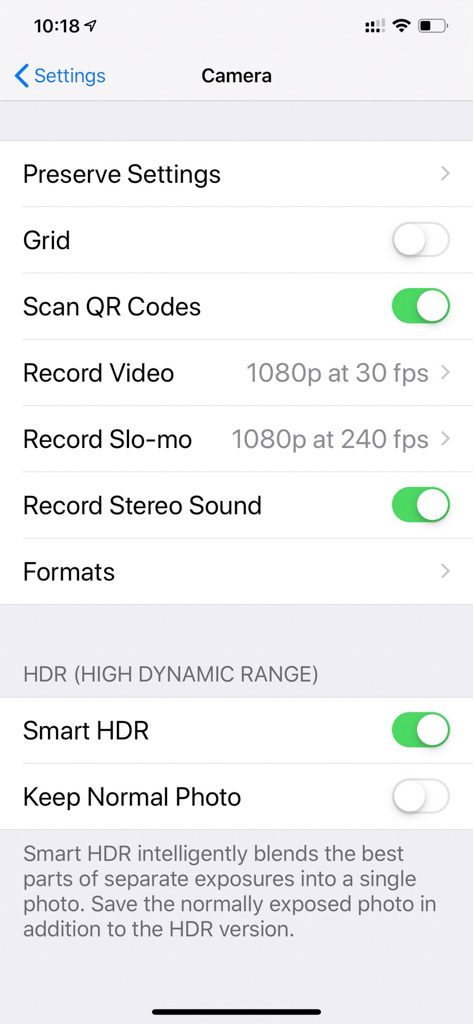
Do HDR Photos Consume More Memory?
The great news is with an iPhone HDR photo that it will use roughly the same amount of memory as a regular iPhone photo. If you are conscious of memory size, just make sure you don’t also save the original when using ios HDR. This is likely to double your memory space.
How to Take an HDR Photo
Taking an HDR Photo is as easy as turning on HDR mode. This depends on which iPhone model you have, and whether your model is equipped with regular or Smart HDR.
How To Turn HDR On
On iPhones older than iPhone XS, this is the way to turn ios HDR On/Off.
- At the top of the camera screen, you will see an HDR symbol.
- Simply tap the HDR symbol to select On, Off or Auto.
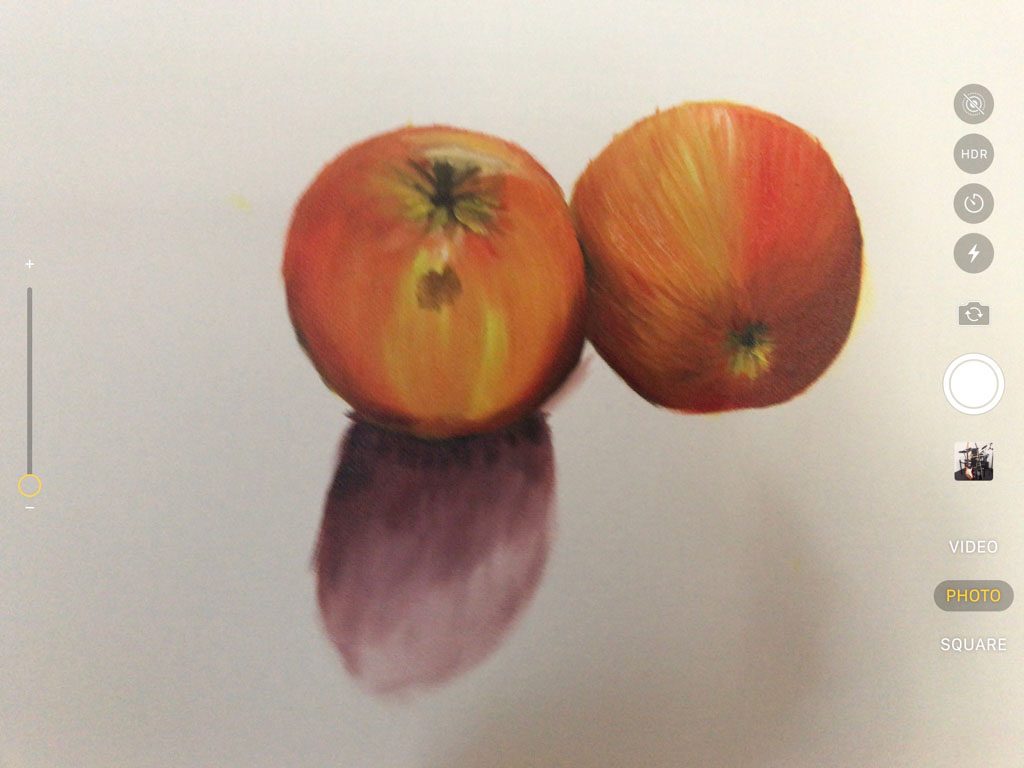
How To Turn Smart HDR On
iPhones XS and later have the Smart HDR feature. This is turned on slightly differently than the older phones.
- Go to Settings, then the Camera App.
- Scroll down to the HDR (High Dynamic Range) section.
- Toggle the Smart HDR on. The app says “Smart HDR intelligently blends the best part of separate exposures into a single photo. Save the normally exposed photo in addition to the HDR version”
- There is no longer an option to turn HDR to Off or Auto in the Camera App.
- You have the option to Keep the Normal Photo. This means that if you don’t like the HDR photo you can use the original photo. Keep in mind that this will increase the photo storage size by saving 2 photos instead of 1.

iPhone 12 and HDR
The iPhone 12 takes photos in HDE by default on both the front facing and the rear camera when it is most effective. by default the iPhone 12 models also take video in stunning HDR mode. This gives you an improved quality of true-to-life colour and colour. Awesome!
iPhone HDR is a Killer Feature
If you own an iPhone and love taking photos, you really should familiarise yourself with HDR photography. This is a killer feature which will definitely give you more stunning photos, especially when you know the right times to use it. Happy High Dynamic Range iPhone photography!
Would you like a free copy of our Ultimate Bucket List?
Not sure where to travel to next? We have created the Ultimate Bucket List to help you plan your next trip. 1170 awesome travel destinations in 167 countries. And we want you to have it for FREE.







